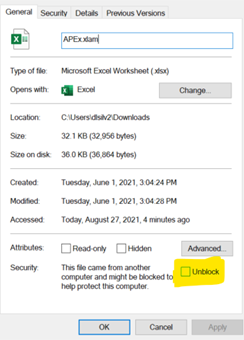
First try to unblock it using the method mentioned on the APEx download site, where you right click the file, click properties, and then click the “unblock” checkbox.
When installing APEx…
*The file MUST have its original name (APEx.xlam).
*To avoid future problems, decide where you want the file permanently located before installing. Many choose to leave it in their downloads folder so it is not accidentally moved later.
As mentioned on the APEx download site, you likely need to unblock the file. If it remains blocked, APEx will only work until you restart Excel, at which point you have to re-add it. If you would like it to always be enabled,
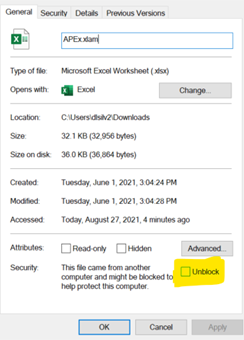
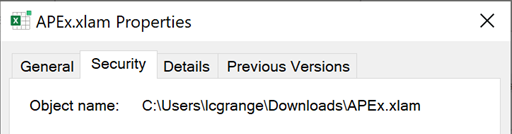
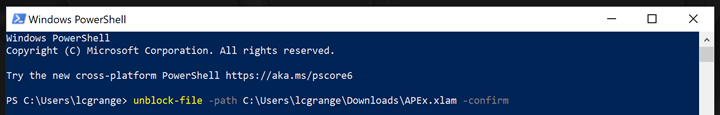
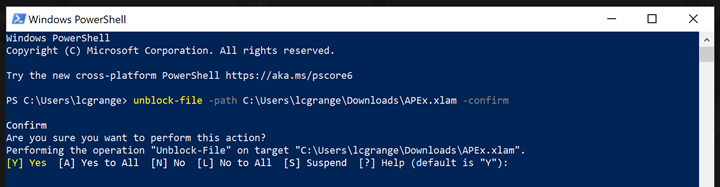
APEx should now remain enabled every time you start Excel!